We have been testing out a new uploader, currently in beta. The new uploader allows our users to preset metadata for their items, which is useful if you are uploading many items.
When using the new uploader, the metadata editor will appear after initially choosing some files to upload, as shown below:
You will not see the metadata editor until you choose at least one file. You can add query arguments to the standard upload URL in order to preset metadata for the item. When the metadata editor appears, it will be populated with the metadata you supplied. You can preset standard metadata fields like title and description, as well as arbitrary key/value pairs. The general form of the url will look like this:
http://archive.org/upload?key1=value1&key2=value2
An advantage to specifying metadata in this way is that it can then be searched on archive.org by putting key1:value AND key2:value2 or key1:”Multiple word value” The metadata is stored in the item’s metadata xml file located at: http://archive.org/download/ID/ID_meta.xml.
Here are some examples:
Title
This url will preset the title for you:
http://archive.org/upload/?title=My%20Item
Note that the space character in the title is encoded as “%20”
Description
http://archive.org/upload/?description=This%20is%20my%20description
Subjects
Subjects are separated by commas:
http://archive.org/upload/?subject=dogs,cats
Page URL / Item Identifier
Presetting the page url is tricky, since you must pick a unique identifier for your item. If you provide an identifier that already exists, the uploader will allow you to add more files to that item, assuming you have the correct permissions to upload to that item.
http://archive.org/upload/?identifier=this_item_does_not_exist_yet
Limiting identifier length
If you need to limit the length of the identifier, you can set max_id_length. This is useful if you need the identifier to be short enough to fit on a barcode.
http://archive.org/upload/?max_id_length=25
Collection
Presetting the collection will only be useful to curators who have permissions to upload to those collections:
http://archive.org/upload/?collection=americana,test_collection
Here, two collections are supplied, separated by a comma. The primary collection is listed first, and will appear in the “Collection” section of the metadata editor. Additional collections will appear at the bottom of the editor, in the “More Options” section.
Arbitrary Metadata
You can supply any additional metadata you would like to add to your item. If the key/value pair you supply is not one of the standard ones, it will appear at the bottom of the metadata editor, in the “More Options” section:
http://archive.org/upload/?foo=bar
Please let us know if you have any comments about the new uploader!
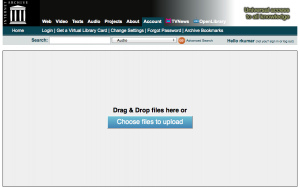
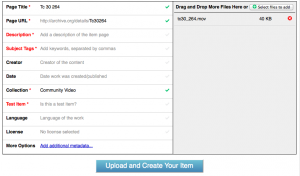
Thanks, Raj for this bit of documentation! I’ll point folks at community media centers who ask about how to use the new uploader to this blog post. I believe many of them will want to assign metadata using the URL and it’s easier to show an example without having to include a bunch of screenshots…
Hi folks I have tried every combination I could think of to set the license, how do you do it? licenseurl=? or license=? I am trying to set to creative commons noncommercial share alike etc.
Setting the license is a little difficult right now. Currently you need to use licenseurl and ignore the license picker in order to preset the license. Your licenseurl will show at the bottom of the metadata form in the “More Options” section. For CC noncommercial share-alike you would use:
http://archive.org/upload/?licenseurl=http://creativecommons.org/licenses/by-nc-sa/3.0/
Works, so if the URL is set in the More Options section when I post it will select the correct license? Another question: how do you set language? I tried
language=eng
and
language=english
but it defaults to the More Options field not setting the actual field.
Yes, if you set licenseurl in the More Options section, then your item will have the correct license set. We are working on making presetting the license easier to use.
As you have noticed, presetting the language is also a bit tricky right now, and it shows up in the More Options section as well (just ignore the language section for now). We use three-letter MARC language codes. Here is the URL to preset language to English:
http://archive.org/upload/?language=eng
Another question, how does one include special characters in the query items, for example the “#” or “&” symbol, is there some kind of escape character that will permit this? So I could set: description=Dr.Bruce’s%20Podcast%20#005
For Dr.Bruce’s Podcast #005
You can percent-escape symbols:
Your percent-escaped string is: Dr.Bruce%27s%20Podcast%20%23005
And the upload url would be:
http://archive.org/upload/?description=Dr.Bruce%27s%20Podcast%20%23005
Thanks Raj!
Thank Raj for share! I’ll point folks at community media centers who ask about how to use the new up-loader to this blog post. I believe many of them will want to assign metadata using the URL and it’s easier to show an example without having to include a bunch of screenshots…
Regards,
Bang Luu Van
Hello
How to add “Subject Tags” in the url ?
Thanks
ok i reply myself it’s
http://archive.org/upload/?subject=My Keywords
I added “book contributor” and “call number” to the ‘more options’ metadata fields … and received an ‘invalid metadata key’ error, but my keys have lower case letters, etc. What is the trick?
Hi, for books, the contributor should be in a “contributor” field, and call number should be in a “call_number” field.
The invalid metadata key error you saw was due to a space in “book contributor”.
Here is an example of a book with both contributor and call_number set: https://archive.org/details/birdbookillustra00reedrich
What about a predefined metafile? something named the same as the target file, but .xml? This way we can pre-process huge amounts of information then the uploader can grab the details for each file from this file while processing on the server side?
unless there is something quicker for 1000+ files?
For programatic upload of large numbers of files, you can use the IA S3 API or the `ia` command-line tool.
metadata for dummies PLEASE. I have no idea what it is and what has to be filled in. HELP