We have been loaning digital books through Open Library since 2010. We started with about 10,000 books in the lending collections, and soon there will be more than 500,000 books available.
Today we launch lending on Archive.org, so patrons no longer need to go to Open Library to borrow books. The same parameters for borrowing apply — books are free to borrow for logged in users, and they can be borrowed for a period of 2 weeks.
For Open Library users, the lending path has changed a bit — see this post for more information.
For Archive.org users, you’re going to see many more modern books available in the coming weeks. These books will appear in collections and search results with a blue “Borrow” notice on them.
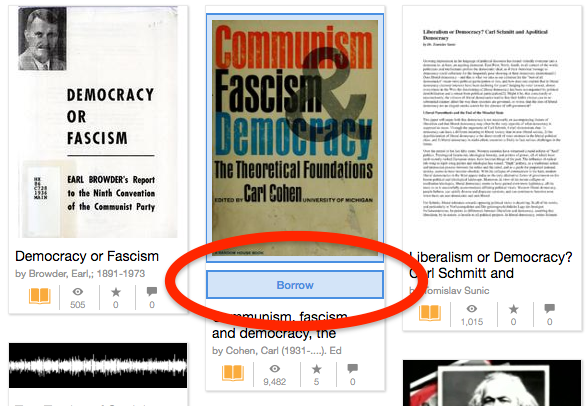
Logged in users will be able to borrow the book from the book’s details page where you see the full metadata. Remember, creating an account on archive.org is free, and so is borrowing books.
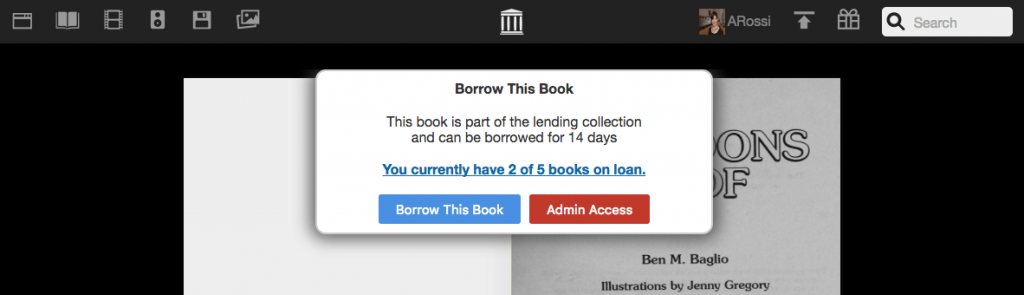
When you click “Borrow This Book” you will be taken to the new bookreader. You can search, use the read aloud feature, zoom in and out, and change the number of pages you see at once. The book will be available in your browser for 2 weeks as long as you are connected to the Internet.
If you prefer to read your book offline, you can download a PDF or EPUB version of the book to be read in Adobe Digital Editions (free download). You must install Adobe Digital Editions before you can read the offline version of your book.
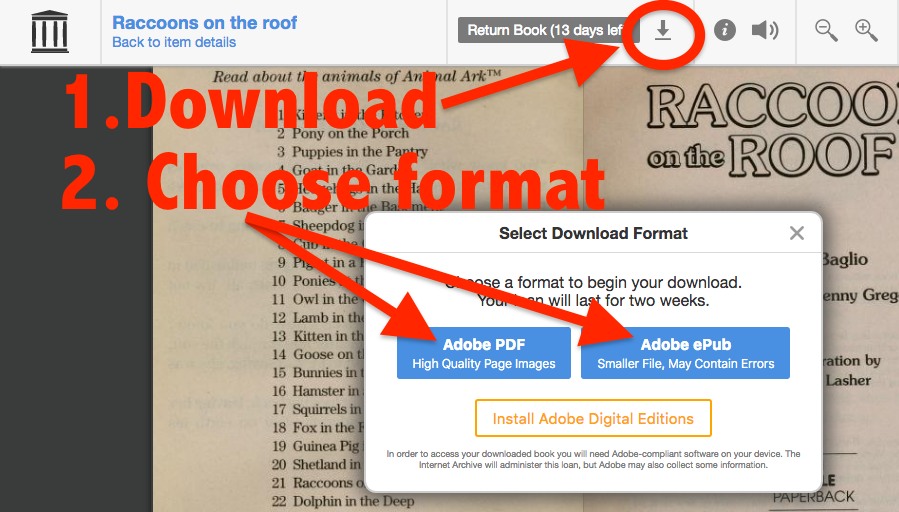
When you want to return the book, you can return it from Adobe Digital Editions (if you chose to download) and from the bookreader.
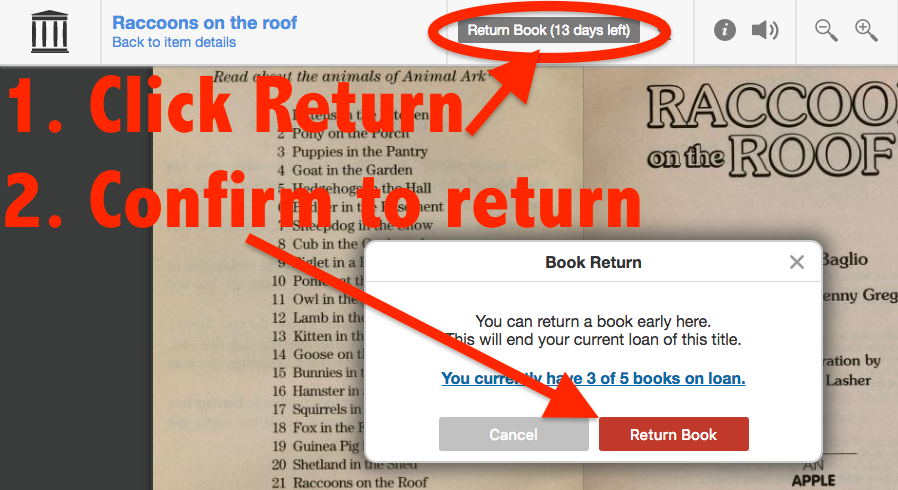
In addition to the new borrow features, we have updated the bookreader to display better on mobile devices. The layout now changes when you are on a very small screen in order to make it easier to use. You will see one page at a time, and some of the functions are located in the menu on the left.
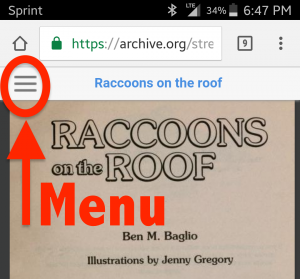
If you would like to download an offline copy of the book accessible through Adobe Digitial Editions (don’t forget to download the app first!) open the menu and choose “Loan Information.”
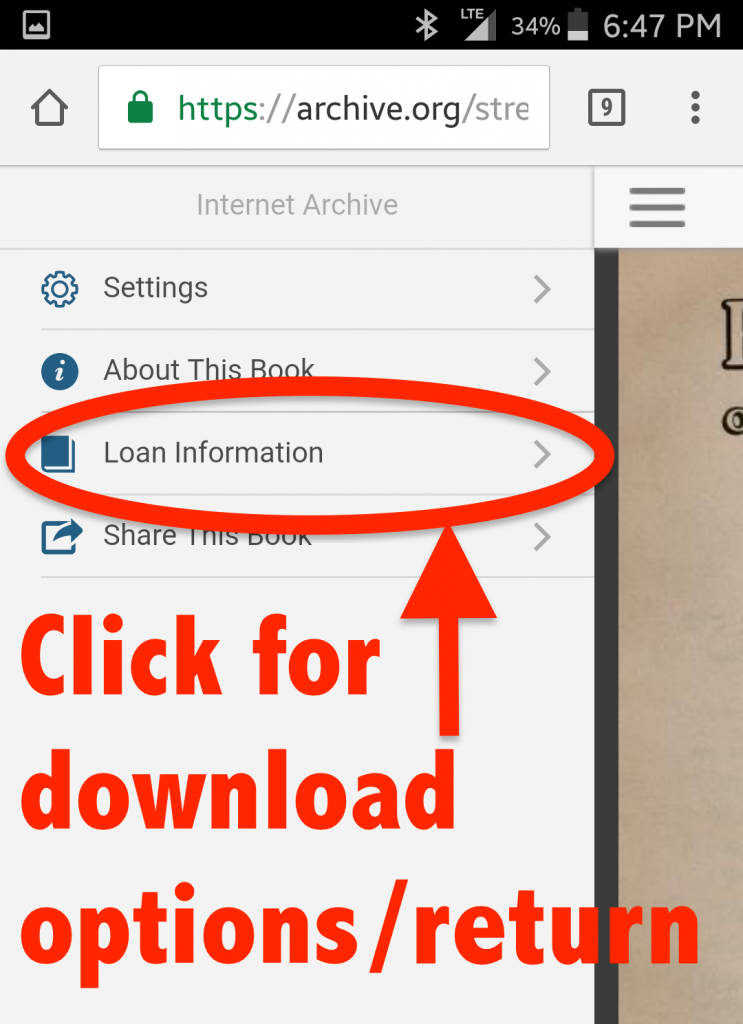
From here you can download a PDF or EPUB to read offline, or return the book.
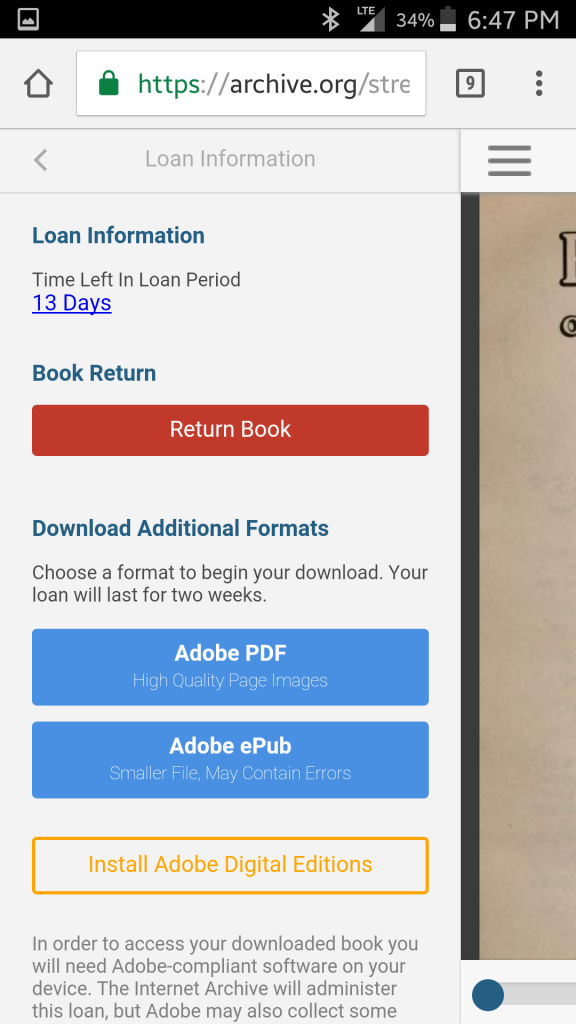
We hope you will explore the books available for lending, and enjoy the features of the new bookreader.
Many thanks to: Richard Caceres, Brenton Cheng, Carolyn Li-Madeo, Tracey Jaquith, Jessamyn West, Jeff Kaplan, John Lekashman, Dwalu Khasu, John Gonzalez and Alexis Rossi.