We updated our audio/video (and TV) 3rd party JS-based player from v6.8 to v8.2 today.
This was updated with some code to have the same feature set as before, as well as new:
- much nicer cosmetic/look updates
- nice “rewind 10 seconds” button
- controls are now in an updated control bar
- (video) ‘Related Items’ now uses the same (better) recommendations from the bottom of an archive.org /details/ page
- Airplay (Safari) and Chromecast basic casting controls in player
- playback speed rate control now easier to use / set
- playback keyboard control with
SPACEandleft,rightandup,downkeys - (video) Web VTT (captions) has much better user interface and display
- flash is now only used to play audio/video if html5 doesnt work (flash does not do layout or controls now)
Here’s some before / after screenshots:
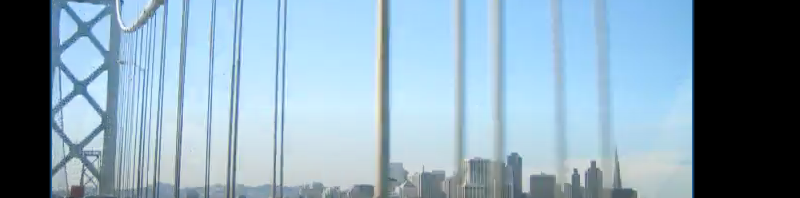




Hi – thanks for the updates – but at the moment I’m seeing;
Error loading player:
Network error
on all the embedded control bars on my website – is this a temporary issue ?
Yes, sorry about that — I mangled a cache clear for about 2 hours.
Should be fixed now — please let us know if any issues for you.
Thanks for the sharp eyes and fast report! 😎
Player locks up palemoon completely. Once CPU pegged. Have to ctrl-alt-del to get out.
Palemoon 27.8.3 64 bit on win 7 pro.
All is working now – nothing changed on my end. Magic of the internet or you have fixed something. Either way, thank you.
phew! sorry about the frustrating early experience. _Thank You_ for letting us know things got OK with you!
*One not Once.
We are getting some legit feedback for folks with audio items and the volume slider going away (to mute/unmute).
We will try to sort something out.
For now, a workaround option to volume change:
find a video on our site, eg: https://archive.org/details/commute and change the volume there and return to the audio item.
We had another workaround, but only briefly (since it had a cosmetic bug), to hit the playback rate/speed “Clock” icon in upper left to make more vertical space, and then get to a vertical volume slider. I will try to get that live tomorrow at the latest as a better workaround.
Apologies for those writing into us about this frustration!
OK, volume slider is back!
(thanks to a little hacking workaround 😉
Very sorry for misreading how badly this would affect audio items!
Thanks for the hard work – and info on the new volume slider for audios 🙂
At the moment, I can see the slider on my audios in my Internet Archive library – but there’s some confusion,
because there’s no slider to be seen on the same embedded audios on my website…
I only see ‘mute/unmute’ buttons at the moment…
Do I need to do anything ? Or just wait a while ?
Thanks
hi,
hmm…. we don’t have the vertical space above the controlbar to pull off the same volume slider trick…
not sure what to do/think/try in this case, but still thinking and figured should let you know..
Is it possible to get a ten second fast forward as well as the ten second rewind? I use ff more. Thanks.
Hi,
Technically it’s possible. I’m trying to stay as much “stock player” as possible (though I’ve already had to customize (and in a few places, fairly deeply hack) it a bit.
One minor issue w/ such a button would be the extra spacing for smaller setups. Maybe compromise could be only surfaces for “wider” windows/viewports (and the narrower ones would be more mobile/tablet anyway w/ their own control options, too…)
Has the update completely removed the ability to skip forward 20 seconds? I used to use this religiously on recordings that had old commercials, but it no longer seems to be available. Thank you!
on archive.org site proper? (either /details/ or /embed/ pages)?
we didn’t have that — unless maybe it was a feature of your mobile (phone/tablet) native controls and now it’s not there?
how were you watching / listening?
sorry something may be gone now for you… 8-(
It was in the lock screen of my iPhone. I could skip forward without having to go back to the player, but that feature is gone now. I second the message from traceypooh above. A skip forward button is so great, and I think it would be utilized more often than a skip back. Anyway, thanks for all you do.
I mean “T”s message above.
Hey there! Sorry to hijack the comments here but I have a somewhat related question. Are the multiple video quality options outlined in this blog post still relevant?
https://blog.archive.org/2013/02/09/new-video-and-audio-player-video-multiple-qualities-related-videos-and-more/
I have a series of presentations mastered in 4K that I’d like to offer (YouTube-style) in original 4K resolution, as well as 1080p, 720p, and 480p. I tried encoding these (All H.264/AAC audio with the faststart flag in ffmpeg) but the best I’ve been able to achieve is seeing one resolution setting and the auto-derived 360p .ogv. An example of this can be found here:
https://archive.org/details/LL4k60/
Let me know if I’m missing something or if the process has changed. Thanks so much!
-Dan
Dan A. :
[duno why our blog is acting weird now w/ comments…]
you can upload an HD quality if it is h.246/AAC/faststart and websafe (sounds like it, bravo! 🙂
just name the file like:
MYVIDEO.HD.mp4
and that should still make our SD derivative as MYVIDEO.mp4
and our player will then offer up both HD and SD in the controlbar as toggles, etc.
eg: https://archive.org/details/drascii