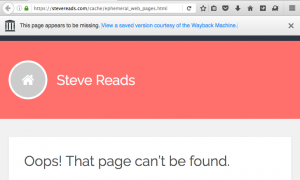Robots.txt files were invented 20+ years ago to help advise “robots,” mostly search engine web crawlers, which sections of a web site should be crawled and indexed for search.
Many sites use their robots.txt files to improve their SEO (search engine optimization) by excluding duplicate content like print versions of recipes, excluding search result pages, excluding large files from crawling to save on hosting costs, or “hiding” sensitive areas of the site like administrative pages. (Of course, over the years malicious actors have also used robots.txt files to identify those same sensitive areas!) Some crawlers, like Google, pay attention to robots.txt directives, while others do not.
Over time we have observed that the robots.txt files that are geared toward search engine crawlers do not necessarily serve our archival purposes. Internet Archive’s goal is to create complete “snapshots” of web pages, including the duplicate content and the large versions of files. We have also seen an upsurge of the use of robots.txt files to remove entire domains from search engines when they transition from a live web site into a parked domain, which has historically also removed the entire domain from view in the Wayback Machine. In other words, a site goes out of business and then the parked domain is “blocked” from search engines and no one can look at the history of that site in the Wayback Machine anymore. We receive inquiries and complaints on these “disappeared” sites almost daily.
A few months ago we stopped referring to robots.txt files on U.S. government and military web sites for both crawling and displaying web pages (though we respond to removal requests sent to info@archive.org). As we have moved towards broader access it has not caused problems, which we take as a good sign. We are now looking to do this more broadly.
We see the future of web archiving relying less on robots.txt file declarations geared toward search engines, and more on representing the web as it really was, and is, from a user’s perspective.





 Have you ever clicked on a web link only to get the dreaded “404 Document not found” (dead page) message? Have you wanted to see what that page looked like when it was alive? Well, now you’re in luck.
Have you ever clicked on a web link only to get the dreaded “404 Document not found” (dead page) message? Have you wanted to see what that page looked like when it was alive? Well, now you’re in luck.