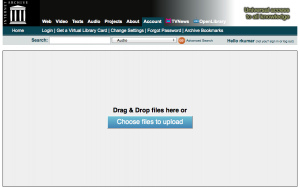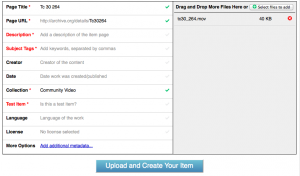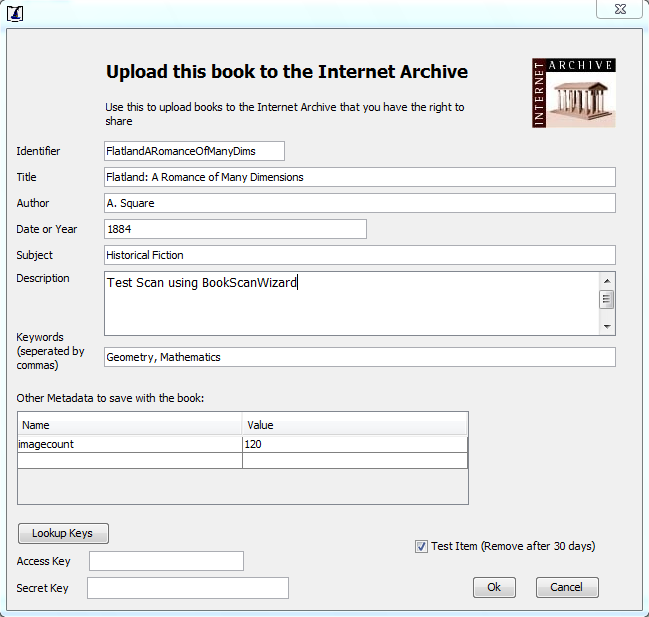We have been testing out a new uploader, currently in beta. The new uploader allows our users to preset metadata for their items, which is useful if you are uploading many items.
When using the new uploader, the metadata editor will appear after initially choosing some files to upload, as shown below:
You will not see the metadata editor until you choose at least one file. You can add query arguments to the standard upload URL in order to preset metadata for the item. When the metadata editor appears, it will be populated with the metadata you supplied. You can preset standard metadata fields like title and description, as well as arbitrary key/value pairs. The general form of the url will look like this:
http://archive.org/upload?key1=value1&key2=value2
An advantage to specifying metadata in this way is that it can then be searched on archive.org by putting key1:value AND key2:value2 or key1:”Multiple word value” The metadata is stored in the item’s metadata xml file located at: http://archive.org/download/ID/ID_meta.xml.
Here are some examples:
Title
This url will preset the title for you:
http://archive.org/upload/?title=My%20Item
Note that the space character in the title is encoded as “%20”
Description
http://archive.org/upload/?description=This%20is%20my%20description
Subjects
Subjects are separated by commas:
http://archive.org/upload/?subject=dogs,cats
Page URL / Item Identifier
Presetting the page url is tricky, since you must pick a unique identifier for your item. If you provide an identifier that already exists, the uploader will allow you to add more files to that item, assuming you have the correct permissions to upload to that item.
http://archive.org/upload/?identifier=this_item_does_not_exist_yet
Limiting identifier length
If you need to limit the length of the identifier, you can set max_id_length. This is useful if you need the identifier to be short enough to fit on a barcode.
http://archive.org/upload/?max_id_length=25
Collection
Presetting the collection will only be useful to curators who have permissions to upload to those collections:
http://archive.org/upload/?collection=americana,test_collection
Here, two collections are supplied, separated by a comma. The primary collection is listed first, and will appear in the “Collection” section of the metadata editor. Additional collections will appear at the bottom of the editor, in the “More Options” section.
Arbitrary Metadata
You can supply any additional metadata you would like to add to your item. If the key/value pair you supply is not one of the standard ones, it will appear at the bottom of the metadata editor, in the “More Options” section:
http://archive.org/upload/?foo=bar
Please let us know if you have any comments about the new uploader!