Microsoft Windows was, to some people, too little, too late.
Released as Version 1.0 in 1985, the graphic revolution was already happening elsewhere, with other computer operating systems – but Microsoft was determined to catch up, no matter what it cost or took. Version 1.0 of their new multi-tasking navigation program (it was not quite an “Operating System”) appeared and immediately got marks for being a step in the right direction, but not quite a leap. Later versions, including versions 2.0 and 2.1, finished out the late 1980s with a set of graphics-oriented programs that could be run from DOS and allow the use of a mouse/keyboard combination (still new at the time) and a chance for Microsoft to be one of the dominant players in graphical interfaces. It also got them a lawsuit from Apple, which ultimately resulted in a many-years court case and a settlement in 1997 that possibly saved Apple.
Meanwhile, the Windows shell started to become more an more like an operating system, and the introduction of Windows 3.0 and 3.1 brought stability, flexibility, and ease-of-programming to a very wide audience, and cemented the still-dominant desktop paradigms in use today.
In 2015, the Internet Archive started the year with the arrival of the DOS Collection, where thousands of games, applications and utilities for DOS became playable in the browser with a single click. The result has been many hundreds of thousands of visitors to the programs, and many hours of research and entertainment.
This year, it’s time to upgrade to Windows.
We’ve now added over 1,000 programs that run, in your browser, in a Windows 3.1 environment. This includes many games, lots of utilities and business software, and what would best be called “Apps” of the 1990s – programs that did something simple, like provide a calculator or a looping animation, that could be done by an individual or small company to great success.
Indeed, the colorful and unique look of Windows 3/3.1 is a 16-bit window into what programs used to be like, and depending on the graphical whims of the programmers, could look futuristic or incredibly basic. For many who might remember working in that environment, the view of the screenshots of some of the hosted programs will bring back long-forgotten memories. And clicking on these screenshots will make them come alive in your browser.
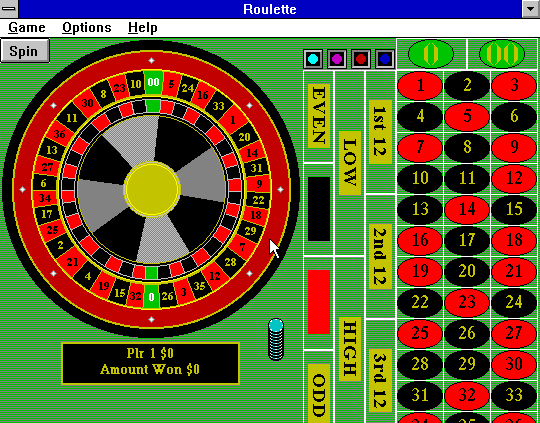
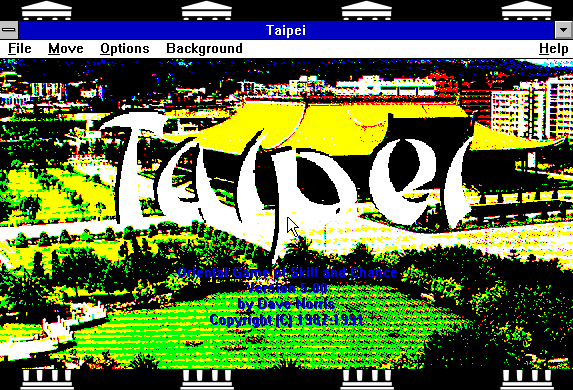
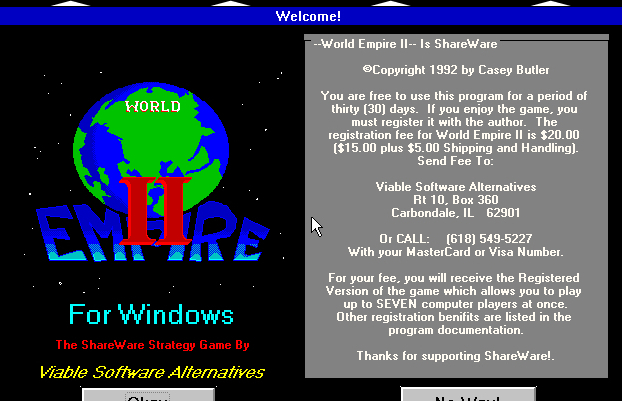 When they focused on it, a developer could produce something truly unique and beautiful within the Windows 3.x environment. Observe this Role-Playing Game “Merlin”:
When they focused on it, a developer could produce something truly unique and beautiful within the Windows 3.x environment. Observe this Role-Playing Game “Merlin”:
But on the whole, the simple libraries for generating clickable boxes and rendering fonts, and an intent to “get the job done” meant that a lot of the programs would look like this instead:
(Then again, how complicated and arty does a program to calculate amortization amounts have to be?)
Windows 3.1 continues to be in use in a few corners of the world – those easily-written buttons-and-boxes programs drive companies, restaurants, and individual businesses with a dogged determination and extremely low hardware requirements (a recent news story revealed at least one French airport that depended on one).
Many people, though, moved on to Microsoft’s later operating systems, like Windows 95, ME, Vista, 7, and so on. Microsoft itself stopped officially supporting Windows 3.1 in 2001, 15 years ago.
But Windows 3.1 still holds a special place in computer history, and we’re pleased to give you a bridge back to this lost trove of software.
If you need a place to start without being overwhelmed, come visit the Windows Showcase, where we have curated out a sample set of particularly interesting software programs from 20 years ago.
As is often the case with projects like this, volunteers contributed significant time to help bring this new library of software online. Justin Kerk did the critical scripting and engineering work to require only 2 megabytes to run the programs, as well as ensure that the maximum number of Windows 3.1 applications work in the browser-based emulator. (Justin thanks Eric Phelps, who in 1994 wrote the SETINI.EXE configuration program). db48x did loader programming to ensure we could save lots of space. James Baicoianu did critical metadata and technical support. As always, the emulation for Windows and DOS-based programs comes via EM-DOSBOX, which is a project by Boris Gjenero to port DOSBOX into Javascript; his optimization work has been world-class. And, of course, a huge thanks to the many contributing parties of the original DOSBOX project.


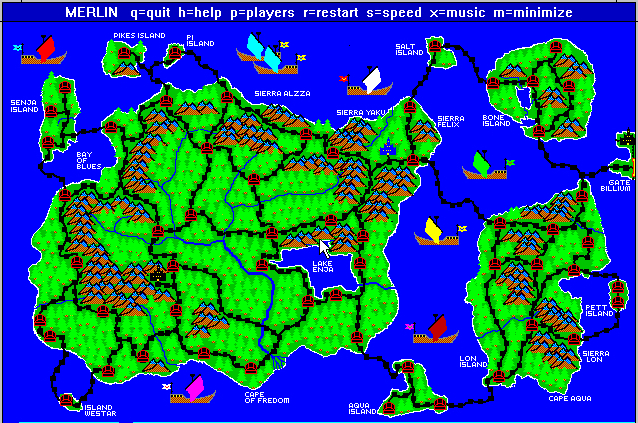
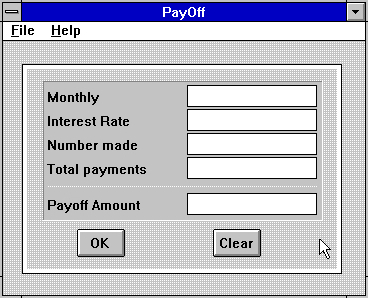
Pingback: Windows 3.1 programs brought back to life in latest Internet Archive collection | 381test
Pingback: Windows 3.1 programs brought back to life in latest Internet Archive collection | xvoda
Pingback: Windows 3.1 programs brought back to life in latest Internet Archive collection | H. Money Paperstacks
Pingback: Windows 3.1 programs brought back to life in latest Internet Archive collection | BawlBuster
Pingback: Mas de 1.000 aplicaciones de Windows 3.1 ya pueden ser ejecutadas en el navegador web gracias a la gente de The Internet Archive | :. WindTux .:
Pingback: Windows 3.1 programs brought back to life in latest Internet Archive collection – TechyTech
Pingback: Sick and tired of modern Windows? Upgrade to Windows 3.1 today – in your web browser – The Register
Pingback: The new frontiers of beginner-friendly emulation | The Obscuritory
Pingback: Sick and tired of modern Windows? Upgrade to Windows 3.1 today – in your web browser - GeekTechTalk
This is all pointless without Tetris.
Pingback: Hundreds of Windows 3.1 programs uploaded to the internet archive – Internet and Tecnnology Answers for Geeks
Pingback: Play tons of classic Windows 3.1 games in your web browser | Cesar Vela
Pingback: Play tons of classic Windows 3.1 games in your web browser | SEO News | Technology News | Insurance News | Mecwan.com
Pingback: I Am Youth | Play tons of classic Windows 3.1 games in your web browser
Pingback: Play tons of classic Windows 3.1 games in your web browser » Today's America
Pingback: Play tons of classic Windows 3.1 games in your web browser
Pingback: Play tons of classic Windows 3.1 games in your web browser | Devang's Domain
Pingback: Play tons of classic Windows 3.1 games in your web browser – DigitalNights Media Canada
Pingback: You can now play tons of classic Windows 3.1 games from the '90s online - The WTF Bible
I found the EM DOS-BOX BUT I have no clue as to how to install it so I can play the latest huge release of games. Help please?
I found the website for EM-DOSBOX but have no clue as to how to install it. Help please?
DOSbox will help you to run legacy DOS apps, but I’m not sure you can install/run Windows 3.1. Probably a better chance is to use VMware’s Workstation or VirtualBox for that.
Pingback: Play tons of classic Windows 3.1 games in your web browser – Hidden News
Pingback: You can now play tons of classic Windows 3.1 games from the ’90s online – MEMESAY
Pingback: Play tons of classic Windows 3.1 games in your web browser – Mashables.us
Pingback: You can now play tons of classic Windows 3.1 games from the '90s online - Incend Media
Pingback: You can now play tons of classic Windows 3.1 games from the ’90s online | 123 Market News
Pingback: You can now play tons of classic Windows 3.1 games from the '90s online | JogleApp
Pingback: Juegos retro de Windows 3.1 en tu navegador
Pingback: You can now play tons of classic Windows 3.1 games from the '90s online | Creative Crate
Pingback: Entretenimiento: Más de 1.000 juegos de Windows 3.1 desde tu navegador | Quitopolis
Pingback: Más de 1.000 juegos de Windows 3.1 desde tu navegador | Noticias de Tecnología
Pingback: Más de 1.000 juegos de Windows 3.1 desde tu navegador - Smart.cl - Smart Systems Ltda.
Pingback: You can now play tons of classic Windows 3.1 games from the '90s online Mashable - The Corporate Diary
Pingback: You can now play tons of classic Windows 3.1 games from the '90s online - BillAggelopoulos.com
Pingback: Más de 1.000 juegos de Windows 3.1 desde tu navegador
Pingback: Play Windows 3.1 Programs In a Browser GamerFridge.com
Pingback: You can now play tons of classic Windows 3.1 games from the ’90s online | Mobile Apps Now
Pingback: Internet Archive Makes Over 1,000 Windows 3.1 Programs Available for Free – The Gamer Daily
Pingback: You can now play tons of classic Windows 3.1 games from the ’90s online | Sanguine Laginchey
Pingback: You can now play tons of classic Windows 3.1 games from the '90s online - Trading Forex Business
Pingback: You can now play tons of classic Windows 3.1 games from the '90s online - English Albspace
Pingback: Kaudal Studio | Más de 1.000 juegos de Windows 3.1 desde tu navegador
Pingback: Más de 1.000 juegos de Windows 3.1 desde tu navegador | Appeo Aplicaciones para Android y Apple
Pingback: You can now play tons of classic Windows 3.1 games from the ’90s online « Dngos.ueuo
Pingback: Nu kan du använda Windows 3.1-program i webbläsaren » KATHING
Pingback: Más de 1.000 juegos de Windows 3.1 desde tu navegador | TECNOLOGIA Y NOTICIAS
Pingback: Analysis - Windows 3.1 Games Are Now Just a Click Away - Hardsoftnews >> IT News
Pingback: Cientos de juegos y aplicaciones de Windows 3.1 en tu navegador
Pingback: Cientos de juegos y aplicaciones de Windows 3.1 en tu navegador | Bienestar Institucional
Pingback: Ingyen lehet több, mint ezer Windows 3.1 játékkal játszani - Hírek - PC Fórum
Pingback: You can now play tons of classic Windows 3.1 games from the '90s online | Golden Gate Daily
Pingback: You can now play tons of classic Windows 3.1 games from the '90s online - News
Pingback: Cientos de juegos y aplicaciones de Windows 3.1 en tu navegador - GAREY
Pingback: Unbuensitio Blog | Diseño y programación Web – Cientos de juegos y aplicaciones de Windows 3.1 en tu navegador
Pingback: Ciencia y Tecnología: Cientos de juegos y aplicaciones de Windows 3.1 en tu navegador | Quitopolis
Pingback: Ahora puedes correr programas de Windows 3.1 desde tu navegador - Smart.cl - Smart Systems Ltda.
Pingback: Ahora puedes correr programas de Windows 3.1 desde tu navegador
Pingback: Don't want Windows 10? No problem, upgrade to Windows 3.1 instead -
Pingback: You can now play tons of classic Windows 3.1 games from the '90s online | A Test Site
Pingback: またあいつらがやっちまった!Internet ArchiveがWindows 3.1用ゲームを無料で大解放&ベスト10
Pingback: A ton of classic Windows 3.1 games are now playable in your browser - GeekTechTalk
Pingback: Ahora puedes correr programas de Windows 3.1 desde tu navegador - ..:: SINETEC ::..
Pingback: You can now play tons of classic Windows 3.1 games from the '90s online - Desiforce Technology
Pingback: Don’t want Windows 10? No problem, upgrade to Windows 3.1 instead | TechNewsDB
Pingback: Cientos de juegos y aplicaciones de Windows 3.1 en tu navegador | WWW.THEALEXITO.COM
Pingback: A ton of classic Windows 3.1 games are now playable in your browser – Retro Review Revolution
Pingback: Sick and tired of modern Windows? Upgrade to Windows 3.1 today – in your web browser
Pingback: Windows 3.1 Programs Forever Immortalized - TGD - The Gamers Drop - Gaming News
Pingback: The Net Archive brings Windows three.1 games to your browser - Snap VRS Blog Directory
Pingback: The Internet Archive brings Windows 3.1 games to your browser | The State of Gaming
Pingback: The Internet Archive brings Windows 3.1 games to your browser | Play Must
Pingback: February 13, 2016 | Barely Uninteresting At All Things
Pingback: The Internet Archive brings Windows 3.1 games to your browser | Art of War Gaming
This is the best
Pingback: Internet Archive stellt Windows 3.1-Software ein
Pingback: Lazy Reading for 2016/02/14 – DragonFly BSD Digest
Pingback: Archive.org Adds Windows 3.1 to Its Emulation List | SciFi4Me.com
Pingback: The Internet Archive brings Windows 3.1 games to your browser – GRIND.lv
Pingback: Videojuegos (y software) para nostálgicos. – Isaac Martín Novials | Artista 3D y 2D de Videojuegos y Web
Pingback: Un site offre la possibilité d'utiliser Windows 3.1 sur un navigateur | TechPremiere
Pingback: Falls Sie es verpasst - Februar 07-13 Ausgabe - Neueste Technologie News
Pingback: The Internet Archive Adds Hundreds of Windows 3.1 Programs to Their Vast Collection of Emulated Software - Perfect Your Lifestyle
Pingback: Huge Collection Of Windows 3.1 Games Now Playable In Your Web Browser | BJ Web Reviews
Pingback: Huge Collection Of Windows 3.1 Games Now Playable In Your Web Browser | My Rufus Dog Web Reviews
Pingback: Huge Collection Of Windows 3.1 Games Now Playable In Your Web Browser | Perfect Web Reviews
Pingback: Huge Collection Of Windows 3.1 Games Now Playable In Your Web Browser – DailyITfix.com- Get Your Geek Fix
Pingback: The Digital Download » Huge Collection Of Windows 3.1 Games Now Playable In Your Web Browser
Pingback: Huge Collection Of Windows 3.1 Games Now Playable In Your Web Browser | HalfSteam.com
Pingback: Huge Collection Of Windows 3.1 Games Now Playable In Your Web Browser | xvoda
Pingback: Huge Collection Of Windows 3.1 Games Now Playable In Your Web Browser - Gaming News
Pingback: Huge Collection Of Windows 3.1 Games Now Playable In Your Web Browser – U.N.I.C. TIMES
Pingback: Huge Collection Of Windows 3.1 Games Now Playable In Your Web Browser - GOSSIP WEEKS
Pingback: ASK OLYA » Huge Collection Of Windows 3.1 Games Now Playable In Your Web Browser
Pingback: You can now play tons of classic Windows 3.1 games from the '90s online | Toonts
Pingback: Coleção de jogos de WIndows 3.1 pode ser jogada no seu navegador - Combo Infinito - Notícias de games, jogos, novidades, trailers, vídeos, análises, reviews, podcast
Pingback: Más de 1.000 juegos de Windows 3.1 desde tu navegador ← Technophia
Pingback: NEWSHARES24 » You can now play tons of classic Windows 3.1 games from the ’90s online
Pingback: The Internet Archive brings Windows 3.1 games to your browser – Thanks Moma!
Pingback: The Internet Archive brings Windows 3.1 games to your browser - Thanks Moma: Gaming News