On November 9, Internet Archive participated in a webinar hosted by OCLC that showed librarians how to request articles from our library using OCLC tools.
The Recording and Slides (PDF download) from the event are now available.
How do I request articles from the Internet Archive?
- To learn how, watch the recording—starting at timestamp 12:25 minutes—and view slides 21- 30 (PDF).
- Create/update your custom holdings to include IAILL in the group you use for copy requesting.
- Learn more about how to set up custom holding groups and custom holding paths.
- Send copy requests to the Custom Holdings Path including IAILL using Automated Request Manager.
- If you have Tipasa, add IAILL to your group of Proven Senders.
- If you have ILLiad, make IAILL an Odyssey Trusted Sender.
- If Internet Archive indicates that they own the year/volume you need, you can simply add IAILL to your lender string.
- From the Holdings page, filter to the article date you need, select the custom holdings path including IAILL, and click go to populate the lender string.
- Create/update your custom holdings to include IAILL in the group you use for copy requesting.
- Have questions about how to set up your custom holdings groups and paths? Please contact OCLC Support.
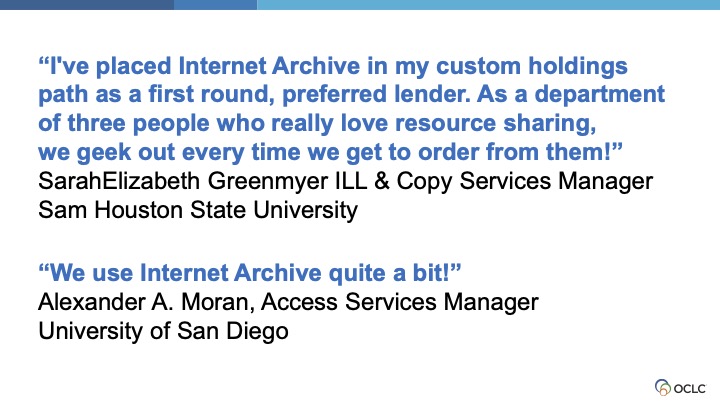
Key facts about the Internet Archive
- Internet Archive’s OCLC symbol: IAILL
- Internet Archive supplies for FREE
- Internet Archive is fast—and deliver in an average of 37 minutes
- Articles delivered electronically through Article Exchange
- All PDFs are provided with full OCR (Optical Character Recognition)
Questions?
- Learn more about Internet Archive’s resource sharing activities.
- If you have any questions about how to request articles from Internet Archive through OCLC, feel free to contact OCLC Support.
