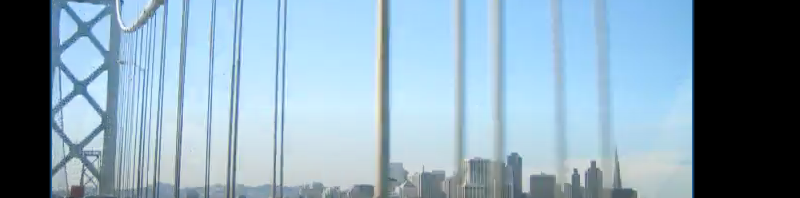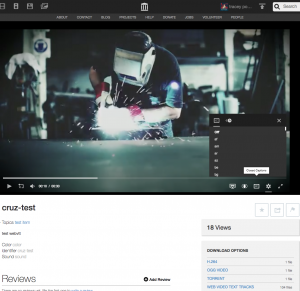We have thoroughly tested a newer and simpler way to create h.264 derivatives!
Changes you’ll notice:
- More pixels! previously 320 x 240 goes to 640 x 480 pixels
- Slightly higher video bitrate — from about 512kb/s to about 700kb/s bitrate
- Switching from mp4creator container maker to ffmpeg container + qt-faststart
- Less back-end commands to make high-quality derivative
Nice things about this derivative (similar to prior derivative):
- Plays in adobe flash plugin
- Plays on all versions of iphone and ipad
- Starts quickly, nearly instant seeking even to unbuffered areas of the video
Here’s a sample of how we do it with just 3 simple commands. (We do/you should adjust “-r” argument appropriately to your video’s frames-per-second. We also adjust the “640” in the “-vf scale” argument to be appropriate for the video’s *actual* aspect ratio, etc. So for example, the 640 might become 852 for 16:9 widescreen video. Although for our .mp4 specific derivative and playback ability on iPhone (1st gen and thus all versions), we would actually downrez that to 640×360).
ffmpeg -deinterlace -y -i 'camels.avi' -vcodec libx264 -fpre libx264-IA.ffpreset -vf scale=640:480 -r 20 -threads 2 -map_meta_data -1:0 -pass 1 -an tmp.mp4
ffmpeg -deinterlace -y -i 'camels.avi' -vcodec libx264 -fpre libx264-IA.ffpreset -vf scale=640:480 -r 20 -threads 2 -map_meta_data -1:0 -pass 2 -acodec aac -strict experimental -ab 128k -ac 2 -ar 44100 -metadata title='Camels at a Zoo - http://www.archive.org/details/camels' -metadata year='2004' -metadata comment=license:'http://creativecommons.org/licenses/by-nc/3.0/' tmp.mp4
qt-faststart tmp.mp4 'camels.mp4'
our preset file:
http://www.archive.org/~tracey/downloads/libx264-IA.ffpreset
For the adventurous out there, you can create this same setup by building ffmpeg on mac, linux, or windows. Linux is easy, but personally, I’m a mac gal. So here’s some ffmpeg build tips on the mac.
Happy viewing!